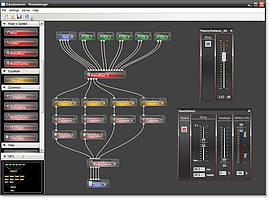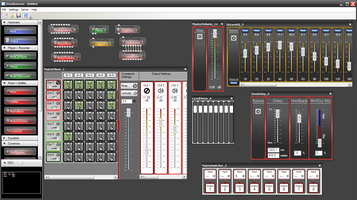You are here: Home
iSAudioServer

Extensive hardware system for the operation of audio installations
Short description
The iSAudioServer systems are multichannel playback systems that provide DSP functionality. The audio playback from hard disk can be carried out via any count of players. The system can process up to 96 inputs. Signals of the player-components as well as the inputs can be processed via conventional DSP components as matrix mixer, EQ and delay. This combination of audio feed system and audio DSP has the advantage that if using multichannel applications no further DSPs are needed.
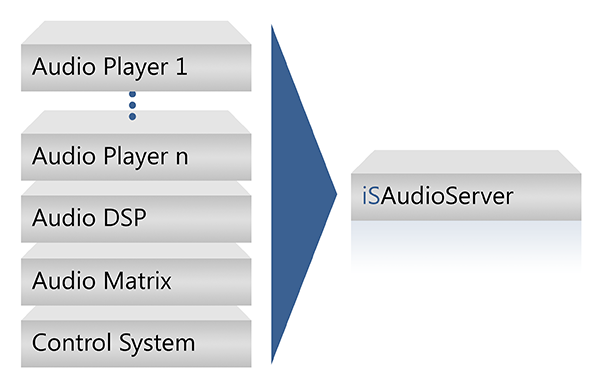
Application
Audio installations in museums, exhibitions, hotels, etc. often require multiple specialized and networked audio devices, whose installation and operation can become very time-consuming and cost-intensive.
The inSynergie iSAudioServer unites all these hardware features and allows a user-friendly, centralized control in a clearly designed software environment. By integrating a media control a multitude of operating options is made possible.

Connection to iSMaster
Moreover the iSAudioServer provides interfaces to larger media control systems, e.g. the iSMaster, so that the audio control can be matched to video projections, light, etc. at shows and installations.
Operation

The iSAudioServer has a remote GUI available (comparable to e.g. VNC and TeamViewer). That means the AudioServer functionality can be operated via a graphical user interface that is not running directly on the iSAudioServer but on a computer in the same network. Of course, it is advantageous to adjust the audio settings on-site, in the same room where the audio plays, instead of in a remote engineering room.
The routing and processing of audio signals is realized with the modules of the iSAudioServer. They are the core components of the virtual audio network and are connected via inputs and outputs to each other.
The user interface offers quick access to different modules as input, output, mixer + splitter, equalizer, dynamics, etc. To add them to the project they are simply dragged via drag and drop onto the working area. Then automatically a context menu opens in which module specific parameter values can be adjusted - mostly via individual graphical interfaces.
Player Components

Player components can be used in any desired way. As mono or stereo player or with up to 24 outputs to playback 24 tracks absolutely synchronized. At the same time a timecode output can be given to synchronize for example light or video.
Of course, playlists can be created via the remote GUI. Additionally a player component provides common settings as loop, random, continue, etc. All there settings and the function of the player itself can be alternatively adjusted via a media control.
DSP Effects

DSP effects can be added as components to the audio steams. These are e.g. delays or parametrical equalizers.
Internet Radio

The iSAudioServer can function as client and process internet radio streams as input signals as well as produce network audio streams as server.
Audio Recording

It is possible to use recorder components with up to 24 tracks to record audio stream with equal tracks for later playback. Especially it is possible to record the output from software as Cubase and Pro Tools with the iSAudioServer software. The iSAudioServer can record all tracks of the original program as one track as well as merge single rendered tracks in playback.
Content Management

With the remote GUI it is possible to copy audio tracks onto the iSAudioServer and to create playlists. This copy service is integrated so that no manual network sharing settings in the operation system are needed.
The option to save files directly on the AudioServer has the advantage that delays and errors that might occur when playing back files via network can be prevented.
Loading and saving presets

Any combinations of component settings can be saved in presets and loaded as necessary. That presets can be created selectively for single components means an immensive advantage for projects that require changing configurations. They can be realised in a efficient and flexible way. Switching between configurations for different setups is conveniently possible.
Synchronization

The iSAudioServer can read and output MIDI timecode, e. g. to synchronize with video or light systems.
Audio Formats

The iSAudioServer supports all common audio formats for playback.
wav, aiff, mp3, mp2, mp1, ogg, mod, mo3, flac, wma, aac, alac (Apple Lossless), ac3, ape (Monkeys Audio), mpc (Musepack), opus, wv (WavPack), tta, spx (Speex), ofr (OptimFrog), CD , Midi
VST Plugins

The iSAudioServer comes with a component to include VST plugins.
Please note: VST plugins are audio components by third party producers and have to be purchased from them.
Example of system structure
The iSAudioServer is suited for various applications as the accoustic supply of a separable lecture room or a museum exhibition with media stations.
Depending on the demands hardware and software can be configured differently.
Hardware configurations

The first decision when planning an audio installation probably regards the transmission technology. Short or long transmission distances or already existing cabling are factors for the decision. The iSAudioServer is ideally equipped for all variations.
Due to the consequent usage of the ASIO audiotranfer protocol the latency of the iSAudioServer is minimal in all systems.
Analog Audio Distribution
Audio wiring via analog outputs to the amplifier.
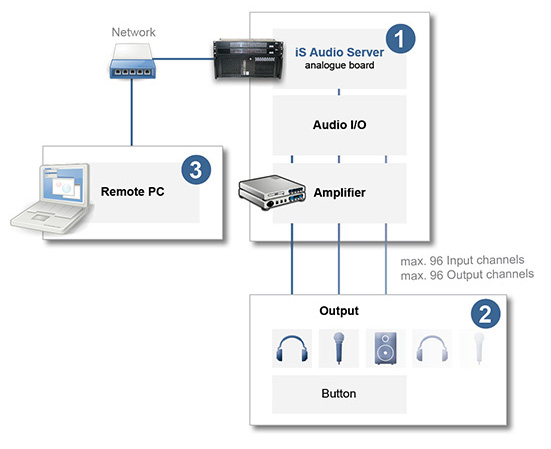
1. iSAudioServer:
With analog card
2. Output:
Output to multiple devices
3. Remote PC:
Controlling via remote PC
Digital Audio Distribution

In the digital system sturcture (e.g. MADI) the audio signal is transferred via glass fibre (LWL). This guarantees a very quick transmission without delay, even at long distances. Therefore, this version is especially fit for the professional sector and long distance signal paths.
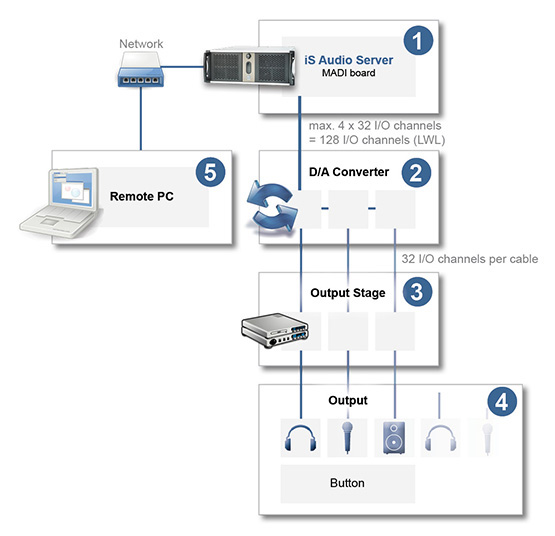
1. iSAudioServer
with MADI card, per cable 32 channels
2. DA converter
Signal conversion from digital to analog.
3. Output stage
Signal amplification by the output stage
4. Output devices
For instance speakers at a concert
5. Remote PC
inSynergie Audio Distribution

In this system configuration the audio signal is transmitted digitally via network cables. Since conventional cabling is used, usually this is already locally existent and allows an easy buildup of the system. the inSynergie MP3.2 speakers can produce sound via headphones or a builtin amplifier (optional). As an example, this way of signal transmission is suited for exhibitions that contain many different or free selectable output stations.
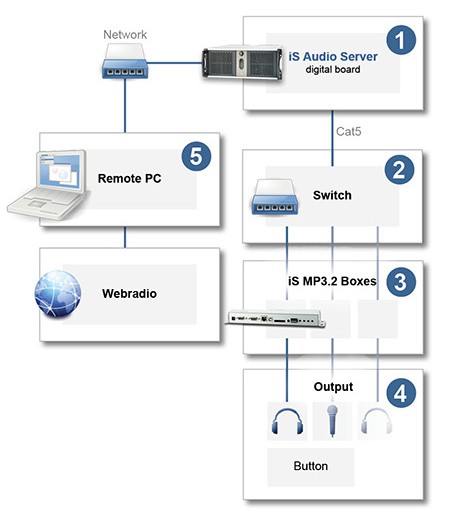
1. iSAudioServer:
With digital card
2. Switch:
Network
3. iS MP3.2 speakers:
Digital output device, developed by inSynergie
4. Output:
e.g. headphones of an audio guide in a museum, etc.
5. Remote PC:
Controlling via computer
To the product page:
inSynergie iSAudioServers are multichannel playback systems that provide DSP functionality at the same time. The playback from hard disk can be realized with any number of players. The count of respective channels can be freely chosen as well.
The iSAudioServer is available in different expansion stages.